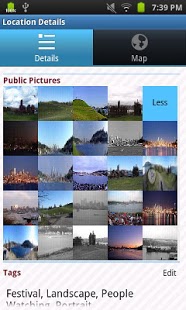Map-A-Pic Location Scout 1.4
Free Version
Publisher Description
+++ Map-A-Pic is now available on iPhone!!! +++
Get it here: http://itunes.apple.com/us/app/map-a-pic-location-scout/id519612179?mt=8&partnerId=30&siteID=jQXmiPG4by
The essential photographer's tool! Never forget a great location for taking pictures! With the Map-A-Pic location scouting app, you can remember every great place you come across, so you can return to it later. This app is aimed at pro and amateur photographers and filmmakers.
-------------------------------------
Features:
- Instantly save any location, with photos, GPS coordinates and street address (where available)
- Tag your locations to organize them. You can create your own tags too.
- Add names and notes to your locations
- View saved locations as a list or on a map
- Get directions to any location
- Email your locations to your friends
- Add or change geotag data for your existing pics
Premium Features (you can purchase them from within the app):
- Public Pictures: view pics taken by other people around your saved locations
- Add up to 10 pics for each location
If you're looking for an analog of the PocketScout app on the iPhone, this is it! And if you want a better, slicker, meaner Pocket Scout on iPhone, try Map-A-Pic for iPhone!
About Map-A-Pic Location Scout
Map-A-Pic Location Scout is a free app for Android published in the Other list of apps, part of Home & Hobby.
The company that develops Map-A-Pic Location Scout is Sea To Software, LLC. The latest version released by its developer is 1.4. This app was rated by 1 users of our site and has an average rating of 5.0.
To install Map-A-Pic Location Scout on your Android device, just click the green Continue To App button above to start the installation process. The app is listed on our website since 2012-07-11 and was downloaded 8 times. We have already checked if the download link is safe, however for your own protection we recommend that you scan the downloaded app with your antivirus. Your antivirus may detect the Map-A-Pic Location Scout as malware as malware if the download link to com.seatosoftware.mapapic is broken.
How to install Map-A-Pic Location Scout on your Android device:
- Click on the Continue To App button on our website. This will redirect you to Google Play.
- Once the Map-A-Pic Location Scout is shown in the Google Play listing of your Android device, you can start its download and installation. Tap on the Install button located below the search bar and to the right of the app icon.
- A pop-up window with the permissions required by Map-A-Pic Location Scout will be shown. Click on Accept to continue the process.
- Map-A-Pic Location Scout will be downloaded onto your device, displaying a progress. Once the download completes, the installation will start and you'll get a notification after the installation is finished.